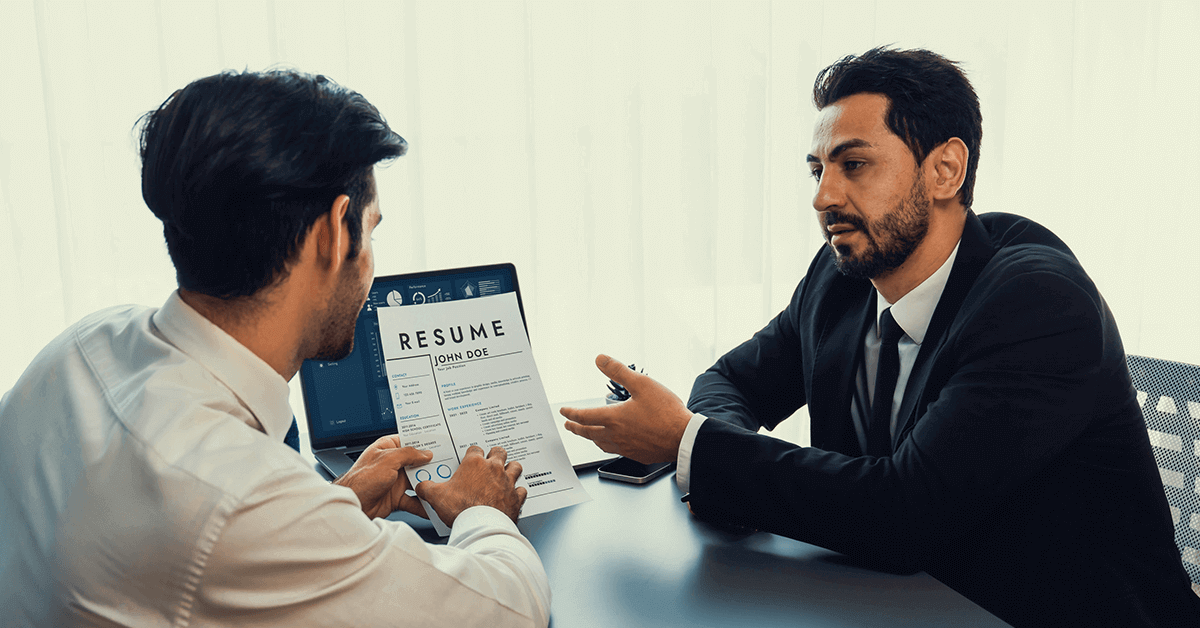
Google Tag Manager (GTM) is a tag management system developed by Google that allows website owners and marketers to easily manage and deploy various tracking codes and snippets on their websites without having to modify the site's code directly.
With GTM, users can add, edit, and publish tags for a wide range of purposes, including website analytics, conversion tracking, remarketing, and more. These tags can be from various third-party tools such as Google Analytics, Google Ads, Facebook Pixel, and custom HTML tags.
Some benefits of using GTM include simplified tag management, improved website performance, enhanced data accuracy, and increased flexibility in tracking and analytics implementation.
Tags are snippets of code or tracking pixels that send data to third-party tools like Google Analytics. Triggers are conditions that determine when a tag should fire, such as page views or button clicks. Variables, on the other hand, are placeholders for dynamic values like URLs or user IDs.
To set up a new tag, you first create a new tag within the GTM interface, select the tag type (e.g., Google Analytics, Facebook Pixel), configure the tag settings, define the trigger conditions, and then publish the changes to the container.
A data layer is a JavaScript object that contains all the information you want to track on your website. It serves as a bridge between your website and GTM, enabling you to pass dynamic data to your tags without having to rely on hardcoded values.
GTM offers several built-in debugging features like the Preview mode, which allows you to test and validate your tags before publishing them to your live site. Additionally, tools like the GTM Debugger Chrome extension and Google Analytics Real-Time reports can help troubleshoot tracking issues.
Macros (now known as variables) in GTM are placeholders for dynamic values that can be used within tags and triggers. They can capture various types of data, including URLs, form submissions, and JavaScript variables, and make them accessible for tag configurations.
Cross-domain tracking allows you to track user interactions across multiple domains as a single session in Google Analytics. To implement it in GTM, you need to set up cross-domain tracking settings in both your GTM container and Google Analytics account, ensuring that the tracking codes on all domains are properly configured.
While Google Tag Manager is a tag management system used to deploy and manage various tracking codes on a website, Google Analytics is a web analytics platform that provides insights into website traffic, user behavior, and conversions. GTM helps simplify the deployment of Google Analytics tracking codes and other third-party tags.
To track form submissions in GTM, you can create a trigger that fires when a form is successfully submitted and configure a tag (e.g., Google Analytics event tag) to capture the form submission event along with any relevant data, such as form field values.
Triggers in Google Tag Manager determine when and where tags should be fired on your website. They define the conditions under which a tag should be activated, such as page views, clicks, form submissions, or custom events.
A custom HTML tag allows you to add custom JavaScript or HTML code to your GTM container. You would use it when the built-in tag templates don't meet your requirements.
Version control allows you to keep track of changes made to your GTM container over time. It enables you to roll back to previous versions if something goes wrong and collaborate with team members effectively.
Event tracking involves capturing specific interactions or events on a website, such as clicks, form submissions, video views, etc., and sending this data to analytics tools for analysis.
Tag firing priority determines the order in which tags fire when multiple tags are triggered simultaneously. It's determined by the tag type, firing trigger, and tag configuration.
Cross-domain tracking allows you to track user sessions across multiple domains. It involves configuring GTM tags and triggers to pass along the appropriate tracking parameters between domains.
Naming conventions help maintain consistency and organization within your GTM container, making it easier to manage and understand. You can implement them by defining a standardized naming structure for tags, triggers, and variables.
Preview mode allows you to test changes in GTM before publishing them live. It generates a preview URL that simulates your website with the GTM container in debug mode.
Blocking triggers prevent tags from firing even if they meet the trigger conditions. They are useful when you want to exclude certain scenarios from tag firing.
E-commerce tracking involves capturing transaction data such as purchases, product views, and cart interactions and sending this data to analytics tools like Google Analytics Enhanced E-commerce.
Some limitations of GTM include browser compatibility issues, restrictions on certain types of tags (e.g., synchronous tags), and potential performance overhead.
You can track form submissions by creating a trigger that fires when a form is submitted and associating it with a tag that sends the form data to an analytics tool.
The data layer push method involves manually pushing data to the data layer using JavaScript. It's used to pass dynamic data to GTM when standard data layer variables aren't sufficient.
Deploying GTM on an SPA involves ensuring that the container script is loaded on every page transition and managing state changes within the data layer.
You can track scroll depth by creating a trigger that fires at specific scroll points on the page and associating it with a tag that sends this data to an analytics tool.
The data layer serves as a structured data source for passing information between your website or app and GTM. It helps ensure consistent data capture and enhances tag flexibility.
Custom dimensions and metrics are implemented by configuring the appropriate fields in the Google Analytics tag within GTM and mapping them to variables or data layer values.
If you are looking for other courses checkout here - Data Analytics Training | HR Training | SEO Training